

John the Ripper is a powerful and popular open-source password cracking program.
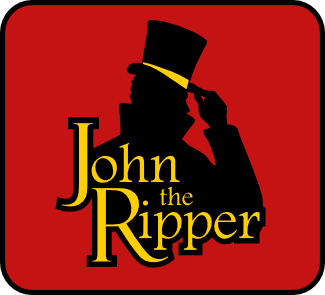
How to Use John the Ripper: Tips and Tutorials? This is how you can crack various password hashes, encryptions, and user passwords using John the Ripper. In this tutorial, we will see the most common password cracking like Linux password, Zip file protected with a password, Windows password, and Wifi Handshake file cracking. John the Ripper has an official free version, a community enhanced version, and also a pro version. John The Ripper is a combination of the number of password crackers in one package makes it one of the best password testing and breaking program which autodetects password hashes and customizable password cracker. Such as crypt password hash types( MD5, DES or Blowfish).Īlso, passwords stored in MySQL, LDAP, and others. John The Ripper uses a wide variety of password cracking techniques against user accounts of many operating systems, password encryptions, and hashes. John The Ripper widely used to reduce the risk of network security causes by weak passwords as well as to measure other security flaws regarding encryptions. John the Ripper initially developed for UNIX operating system but now it works on Fifteen different platforms. apt-cache policy libssl-dev libssl1.0.John the ripper is an advanced password cracking tool used by many which are free and open source. I include the output from apt-cache in case this will help. However, I still have the same problem with. No packages will be installed, upgraded, or removed.Ġ packages upgraded, 0 newly installed, 0 to remove and 12 not upgraded. Keep the following packages at their current version: The following actions will resolve these dependencies: The following packages have unmet dependencies: The following partially installed packages will be configured:Ġ packages upgraded, 1 newly installed, 0 to remove and 12 not upgraded. The following NEW packages will be installed: If I try installing OpenSSL-devel ( libssl-dev on Debian I beleive) it gives the following: aptitude install libssl-dev Try using -disable-pkg-config and possibly helping configure find oSSL by providing hints in CFLAGS and LDFLAGS littleĬonfigure: error: in `/root/Downloads/john-1.8.0-jumbo-1/src':Ĭonfigure: error: JtR requires OpenSSL and OpenSSL-devel being installed. noĬhecking for byte ordering according to target triple.

i686-pc-linux-gnuĬhecking whether to compile using MPI. i686-pc-linux-gnuĬhecking host system type. For some reason the version of Kali I recently installed as the host OS on a spare laptop does not seem to have NTLM hash support (whereas another older install I have as a VM does).

I am trying to install John the Ripper Jumbo on my Kali box.


 0 kommentar(er)
0 kommentar(er)
